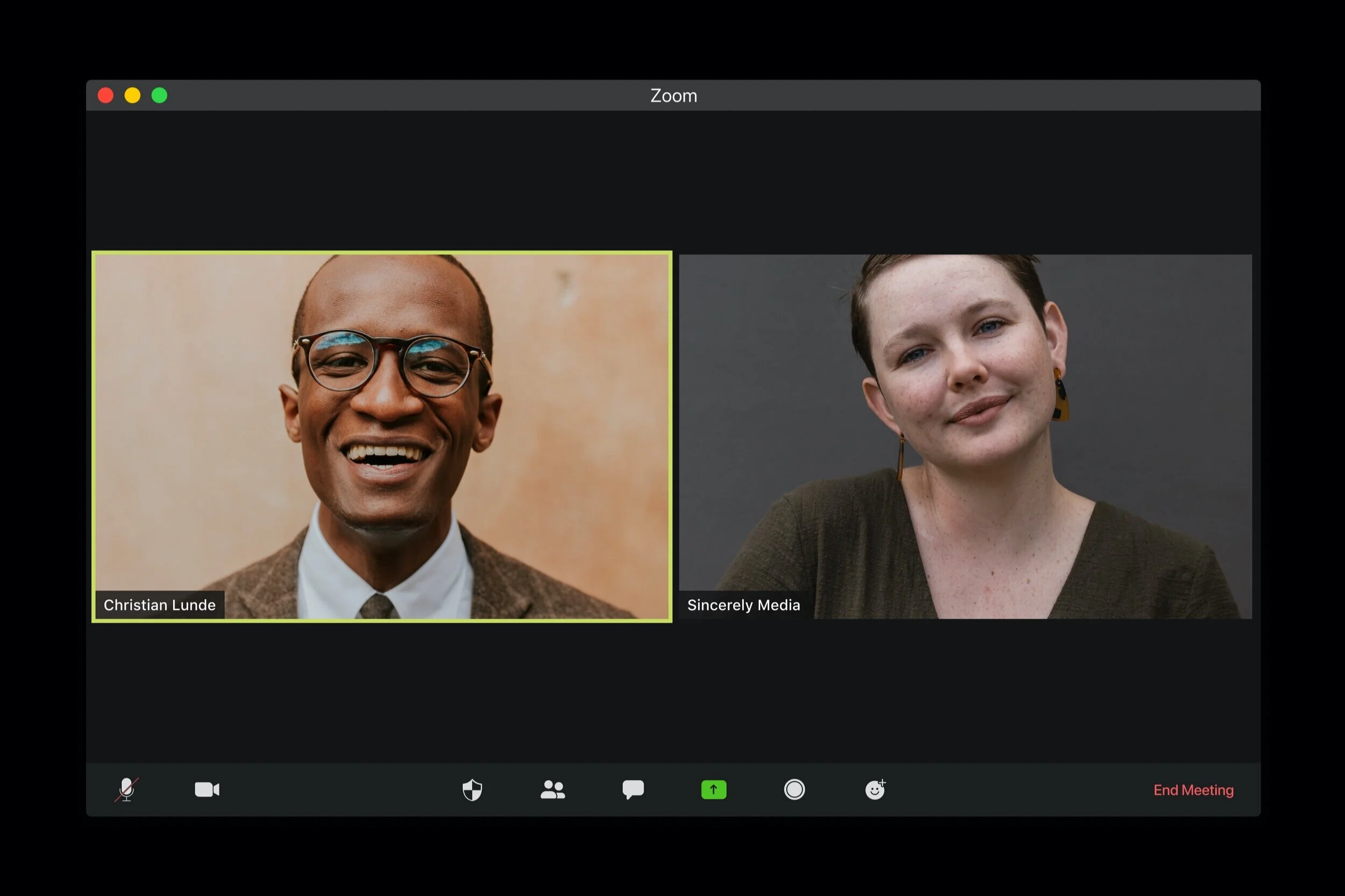So, you’re still using Zoom, huh?
OK, Zoomer. That’s cool.
We’ve only spent countless hours researching and crafting informative blog posts, carefully peppering in adequate amounts of humorous informality to keep you engaged from start to finish, and yet you still can’t break away from Zoom.
But, hey, we’re not mad, we’re just disappointed. So consider this one last try to get you to change your mind (except we’ll probably try a few more times down the road).
We won’t bog you down any further with the grim realities of what a life with Zoom can bring you — but do let us pitch you on one other option that could bring your similar senses of joy: Google Meet (which is now free).
A previous Beacon Blog entry already went into some detail on how Google Meet could fulfill all your video conferencing needs, but we’ll take it a step further after becoming privy to a neat Google Chrome extension that could really amplify the platform’s appeal to many Zoomers.
Google Meet Enhancement Suite (Basic)
The Google Meet Enhancement Suite extension offers a number of additional features you never really knew you wanted in a video conferencing platform (unless you use Zoom, in which case this is exactly what you knew you wanted in a video conferencing platform). Let us dive in on what you can expect from the extension’s basic (free!) plan:
Push to Talk
Like a walkie-talkie, but for business people.
If you’re the type of user who prefers to be muted when not speaking during a multi-person call, this may be the feature for you. Rather than having to click on the microphone button on your screen, this feature allows you to press the shift key anytime you want to chime in.
Press shift to activate your microphone. Let go to mute it. It’s that simple.
Auto Join
OK, some honesty: We’re not entirely sold on this feature. People are, by nature, not universally punctual. They’re also not universally not punctual. Some show up early, some show up on time, and some show up late.
Showing up early, or even on time, and realizing that the person running the meeting is running late is bad. But doing so and also realizing that other people are already on the call, just passing the time by making meaningless small talk? Very bad.
Recent Posts
Google Meet, by default, avoids this by allowing you to see who’s already on the call and giving you the freedom to join in no sooner than you’d prefer. It’s an extra step to protect its introverted user base.
But that extra step may also be annoying to those who are prone to dive straight into the deep end without first dipping a toe, so this extension allows you to bypass the lobby feature.
Quick Leave
Ever need to leave a call so quickly you don’t have time to click the “end call” button on your screen? Apparently you’re not alone, so these folks spent time to allow you to drop out of a call with the push of a (a different) button (on your keyboard).
Auto Captions
A feature for those with hearing impairment (and those looking for a bit of distracting entertainment).
Google Meet’s caption functionality was probably designed with good intentions. Those intentions just aren’t met with flawless execution. Captions can be hit or miss. They often offer poor representations of what you’re actually trying to say, leaving your colleagues wondering why you’re bringing up “chocolate dinosaurs” during a budget meeting.
But if you’ve already decided you like or need captions, then this feature should save you a few clicks.
Auto Mute
Raise your hand if you mute your microphone immediately after joining a group call. This feature is for you. Toggle this feature and you’ll immediately be muted when joining a call.
You’ll probably want to pair this with the push-to-talk feature.
Auto Video Off
Like the previous feature, but for video.
Google Enhancement Suite Pro
It doesn’t end there, at least not for businesses with deeper pockets. Google Enhancement Suite also offers a Pro pricing plan, which starts at $5 a month per user. They also offer plans at $45/month 10 users, and $95/month for unlimited users.
Here’s what extra features you get with that plan:
Transparent Bar
Auto Full Screen (when people are presenting)
Hide Mute Popup
Do Not Disturb
Auto Google Grid Layout
That last bullet may be the big selling point for you, as many Zoom users often point to its grid layout as one of the primary reasons they refuse to pivot to anything else. Do keep in mind that Google Meet already offers a grid option, but, as pointed out by the extension, it isn’t the default option.
So there you have it. Several reasons to use a platform that does a better job of protecting your data.